Our goal for today was to utilize an LCD display. We soldered connector pins to the display. Following Tronixstuff's tutorial, we managed to display values on the LCD correctly.
Then, a person well-experienced in electronics issued our group a challenge - to measure the room temperature and make the LCD show the value in degrees Fahrenheit and Celsius - with a little twist. Instead of using the temperature/humidity sensor we've used before, we had to use a thermistor. After referring to a tutorial from Adafruit, we wrote a program called ThermistorLCD and were able to display the room temperature in degrees Celsius as well as the resistance of the thermistor.
Goal
Programs written
Then, a person well-experienced in electronics issued our group a challenge - to measure the room temperature and make the LCD show the value in degrees Fahrenheit and Celsius - with a little twist. Instead of using the temperature/humidity sensor we've used before, we had to use a thermistor. After referring to a tutorial from Adafruit, we wrote a program called ThermistorLCD and were able to display the room temperature in degrees Celsius as well as the resistance of the thermistor.
Goal
- Try out the LCD display
- Use the LCD display and the thermistor to show the temperature
Programs written
- LCD
- ThermistorLCD
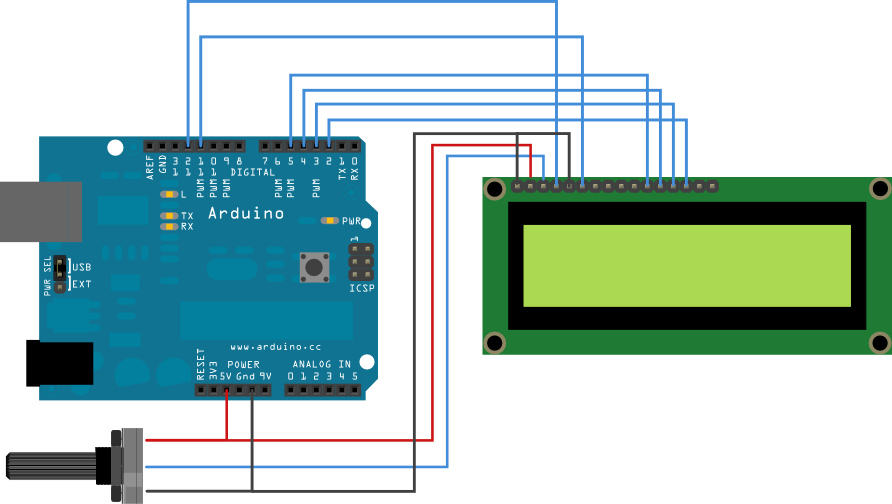
Comments
Post a Comment